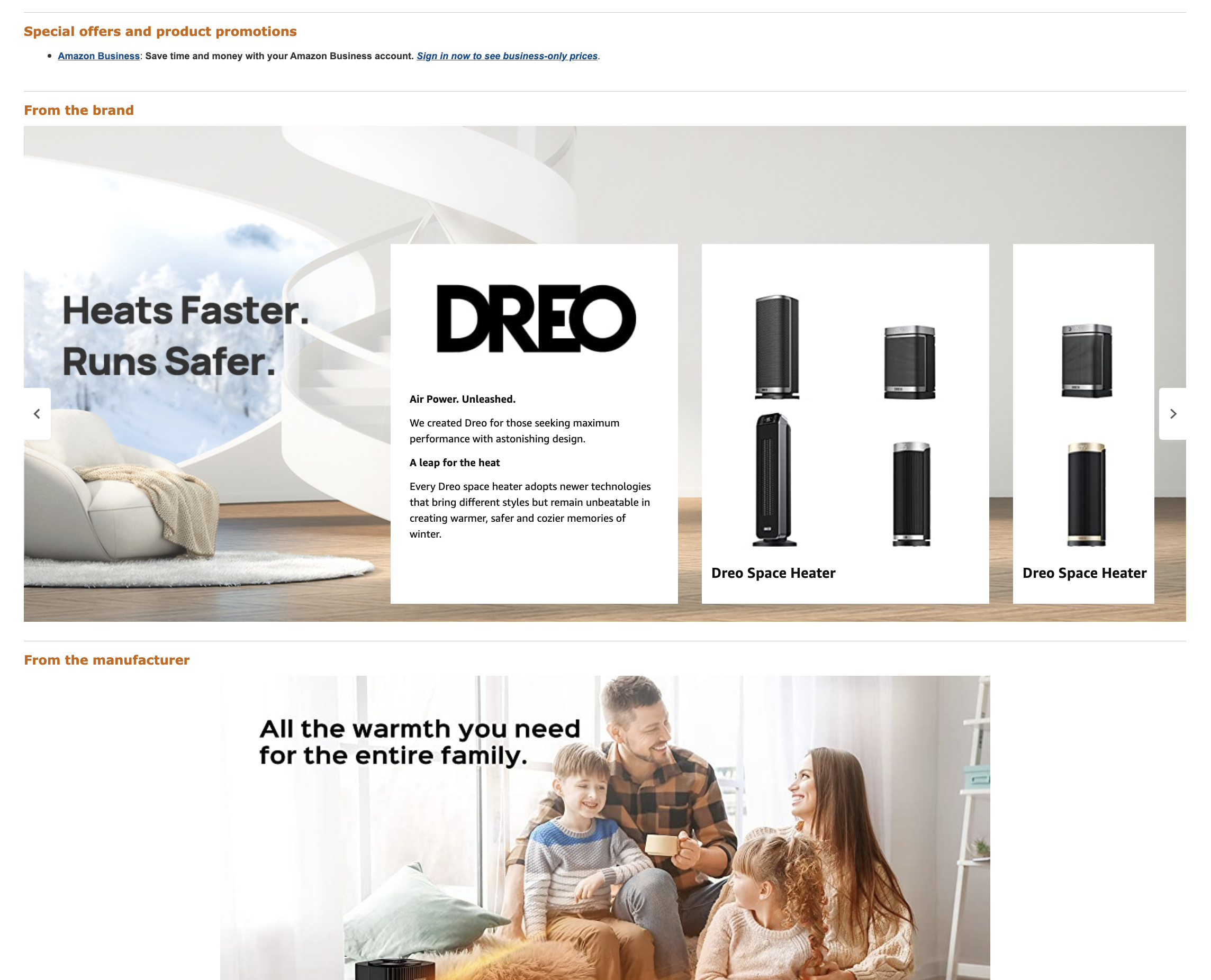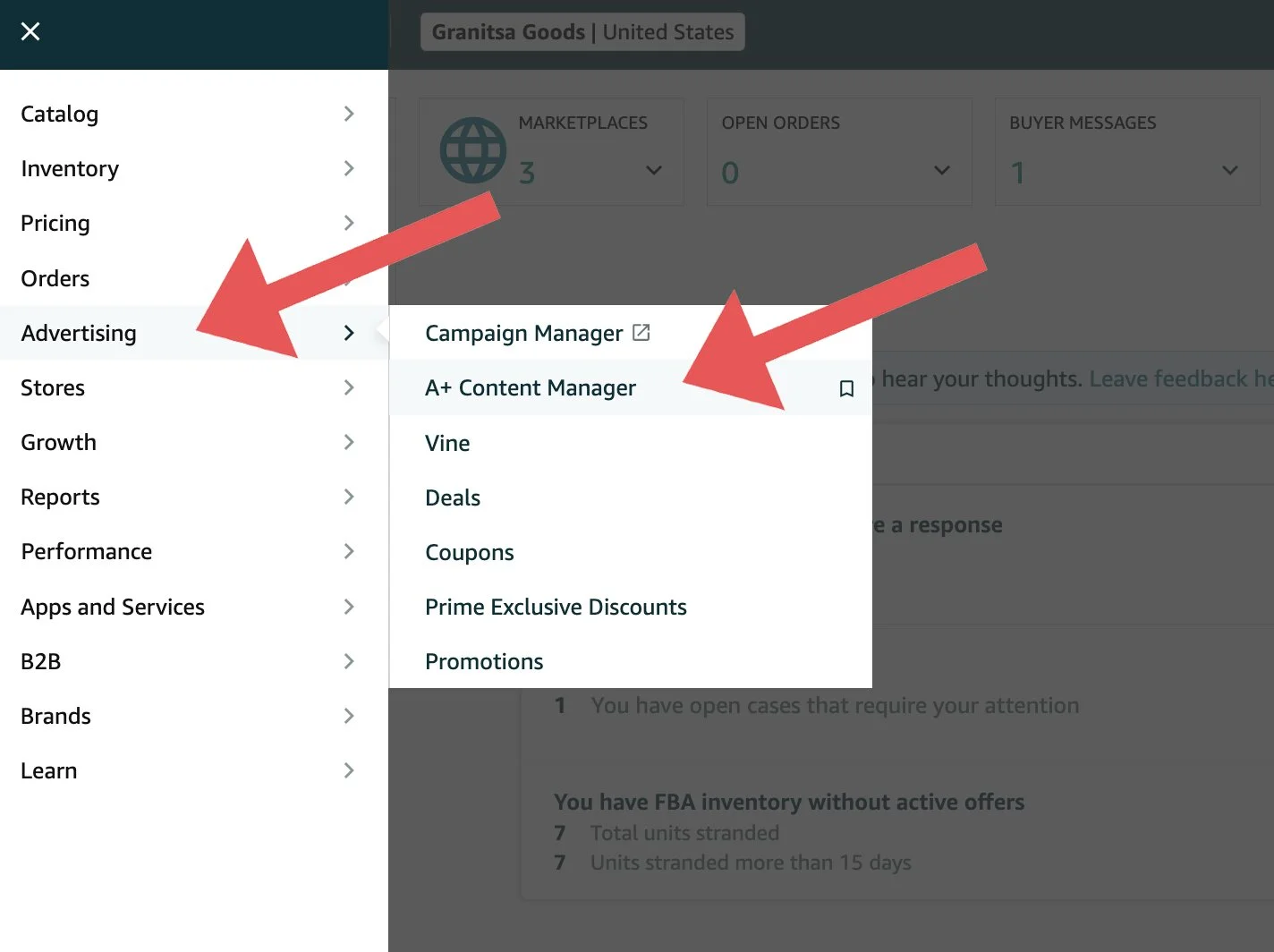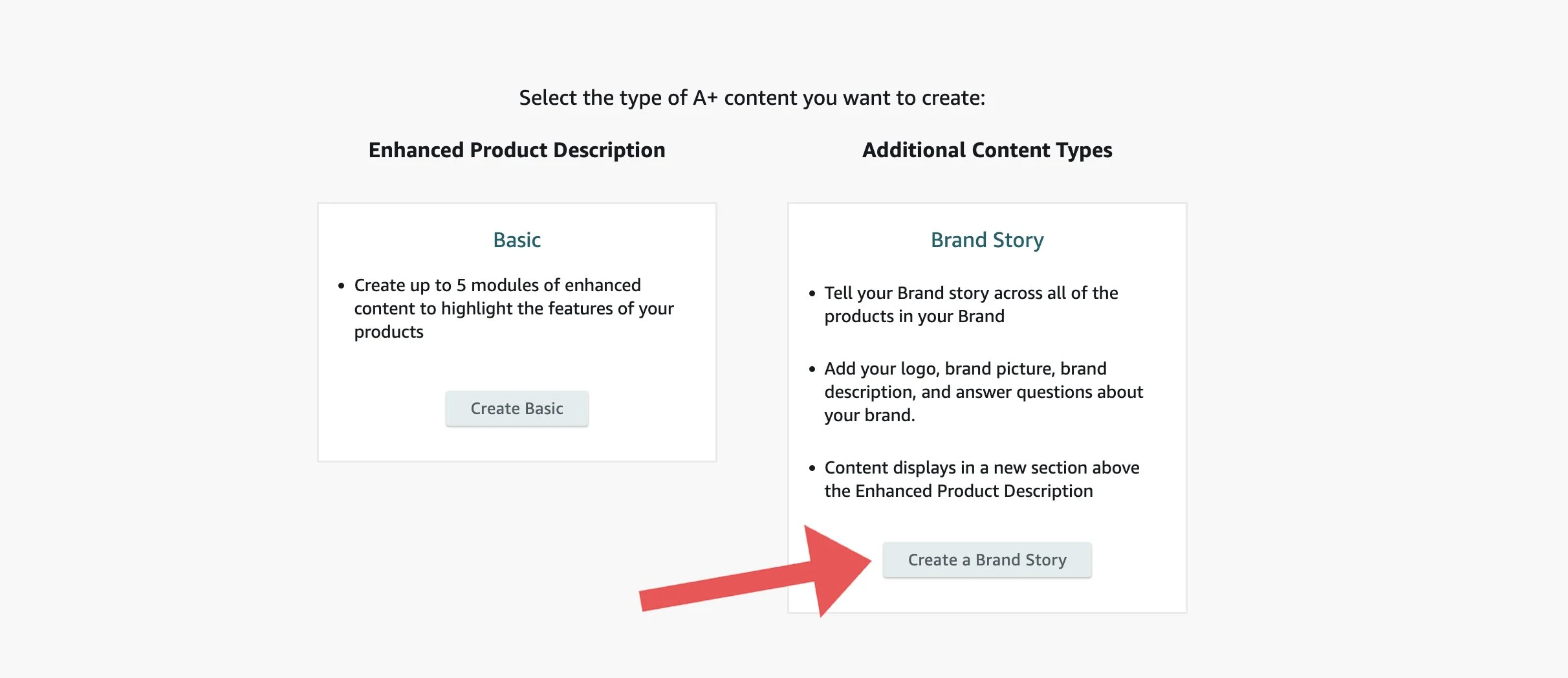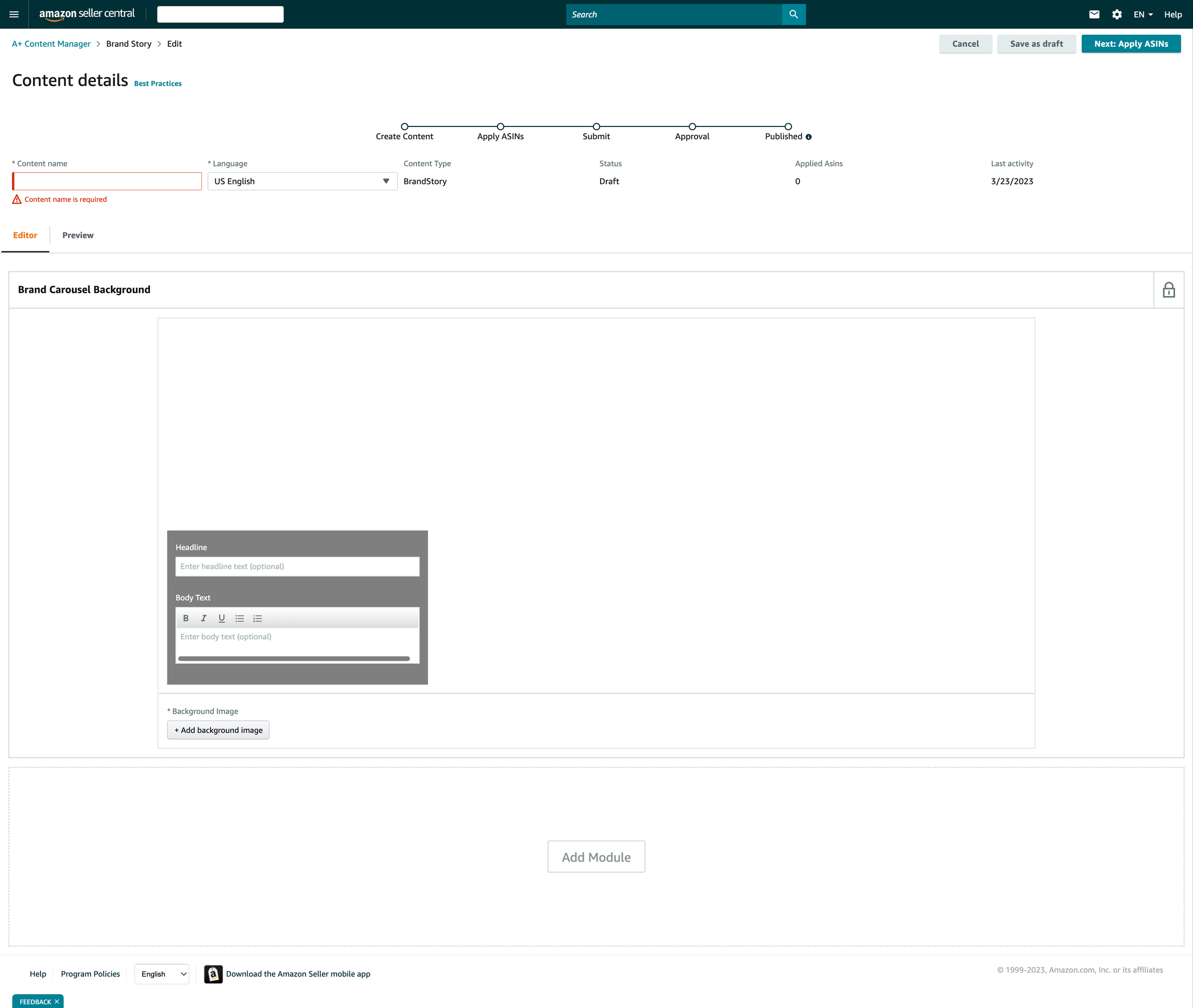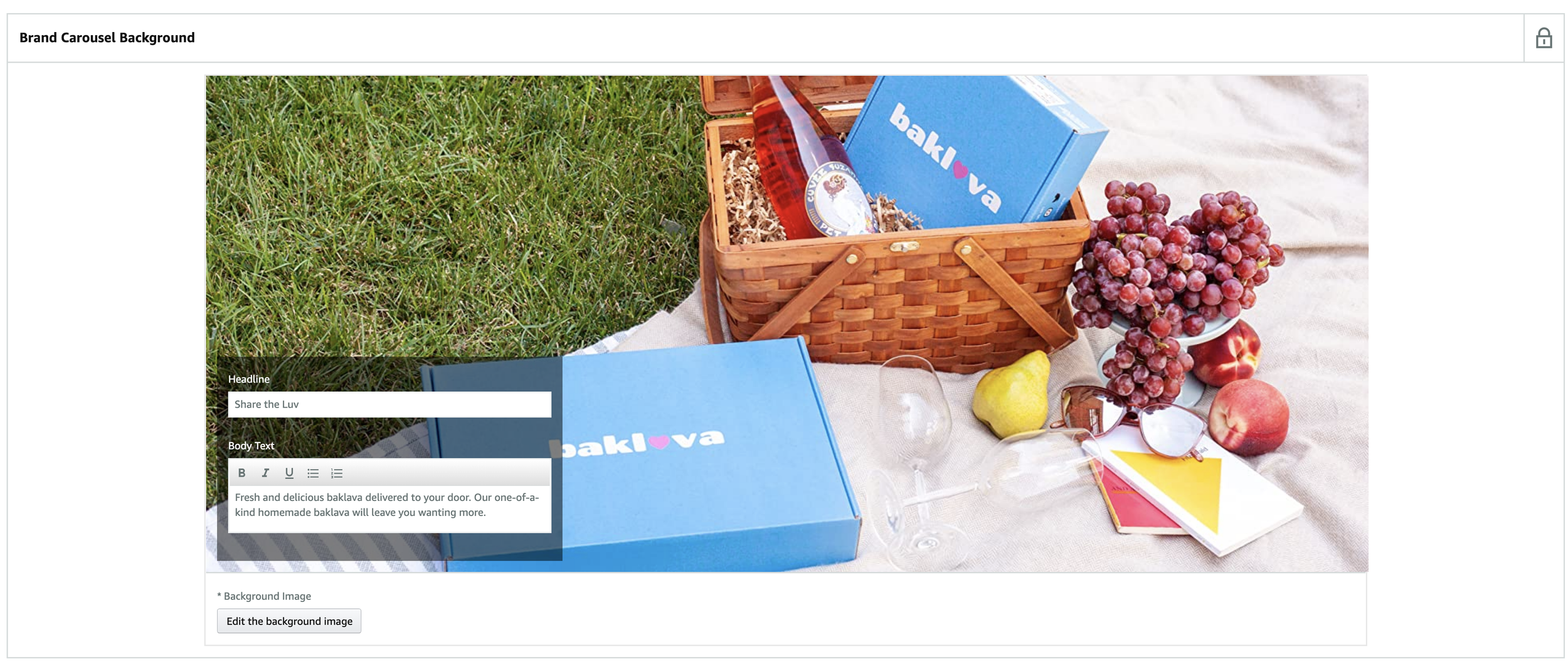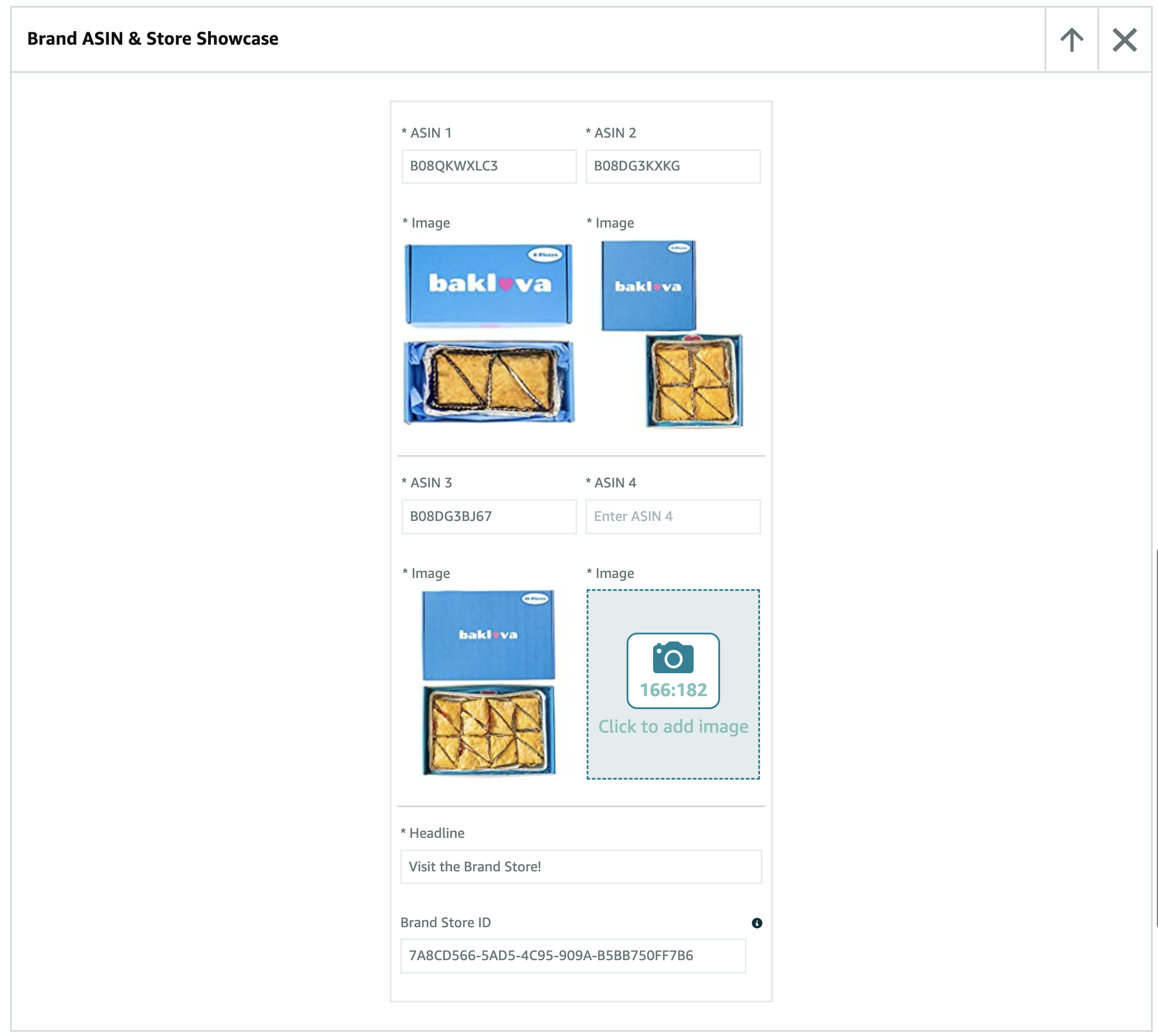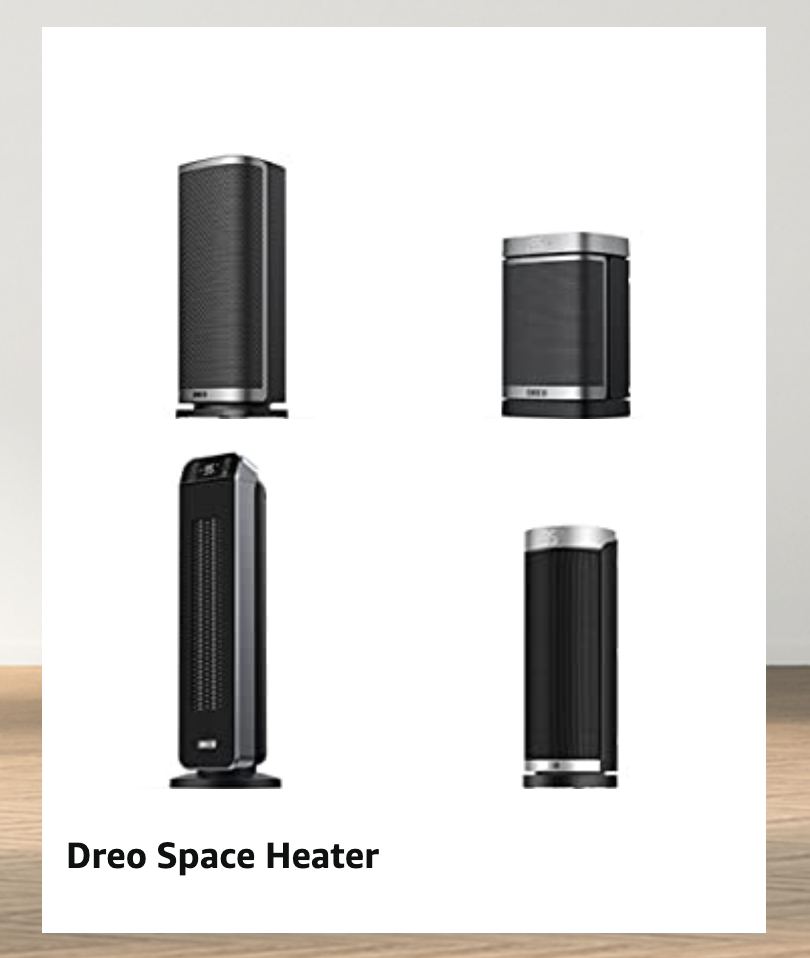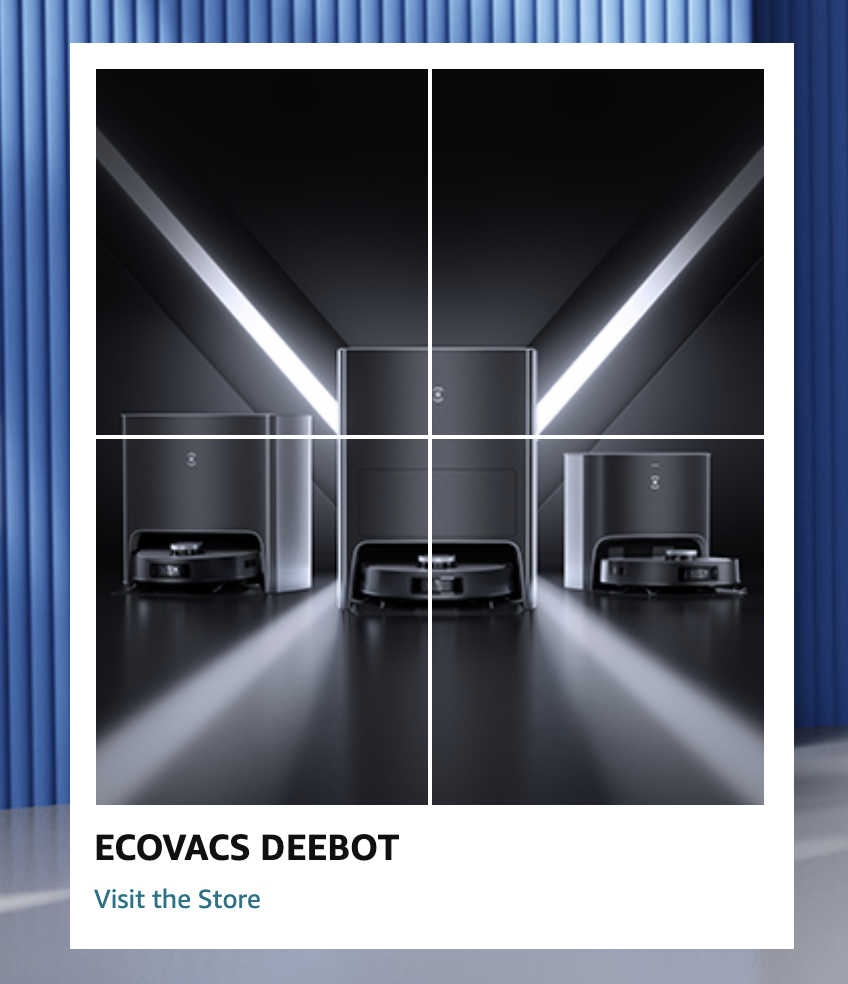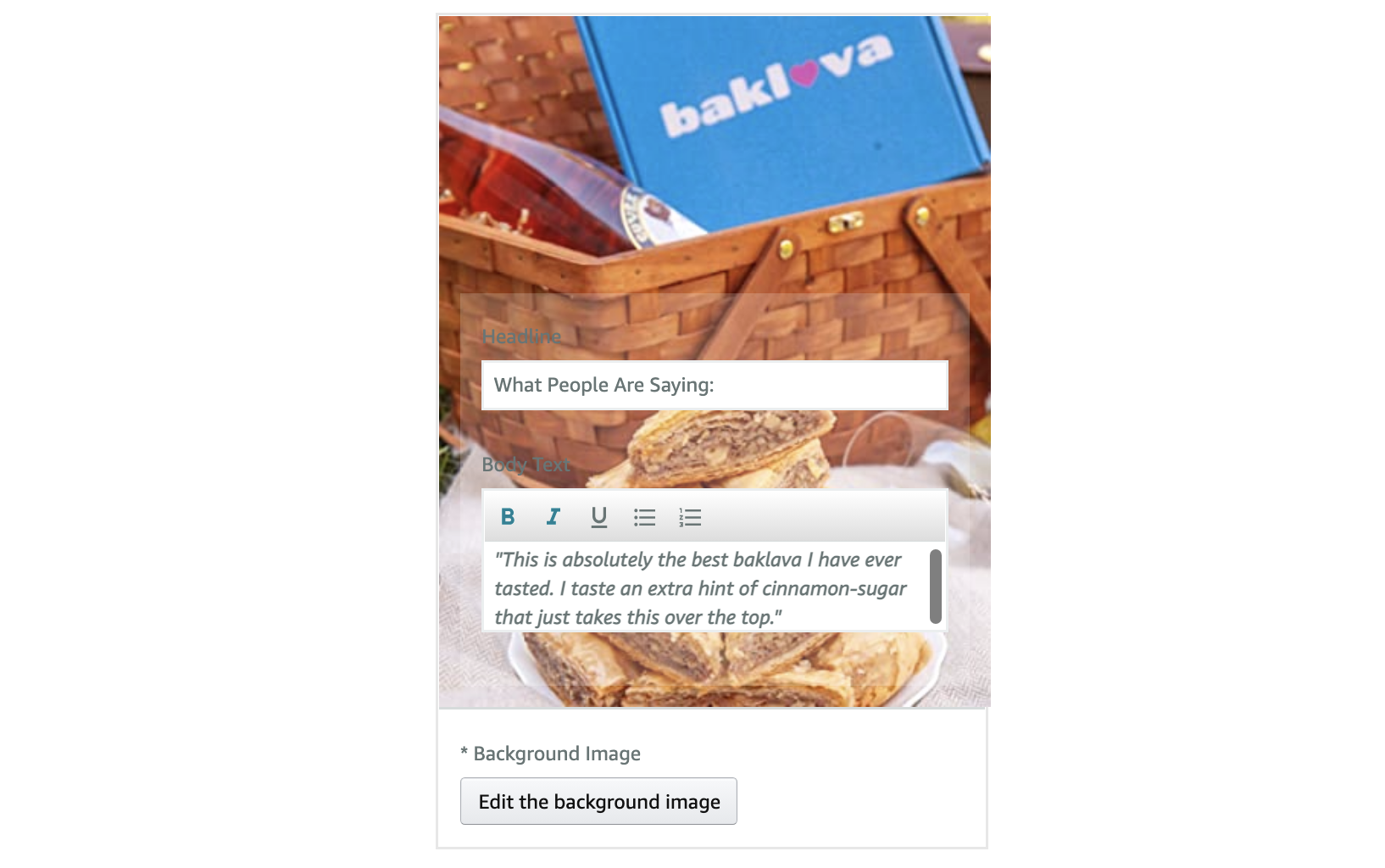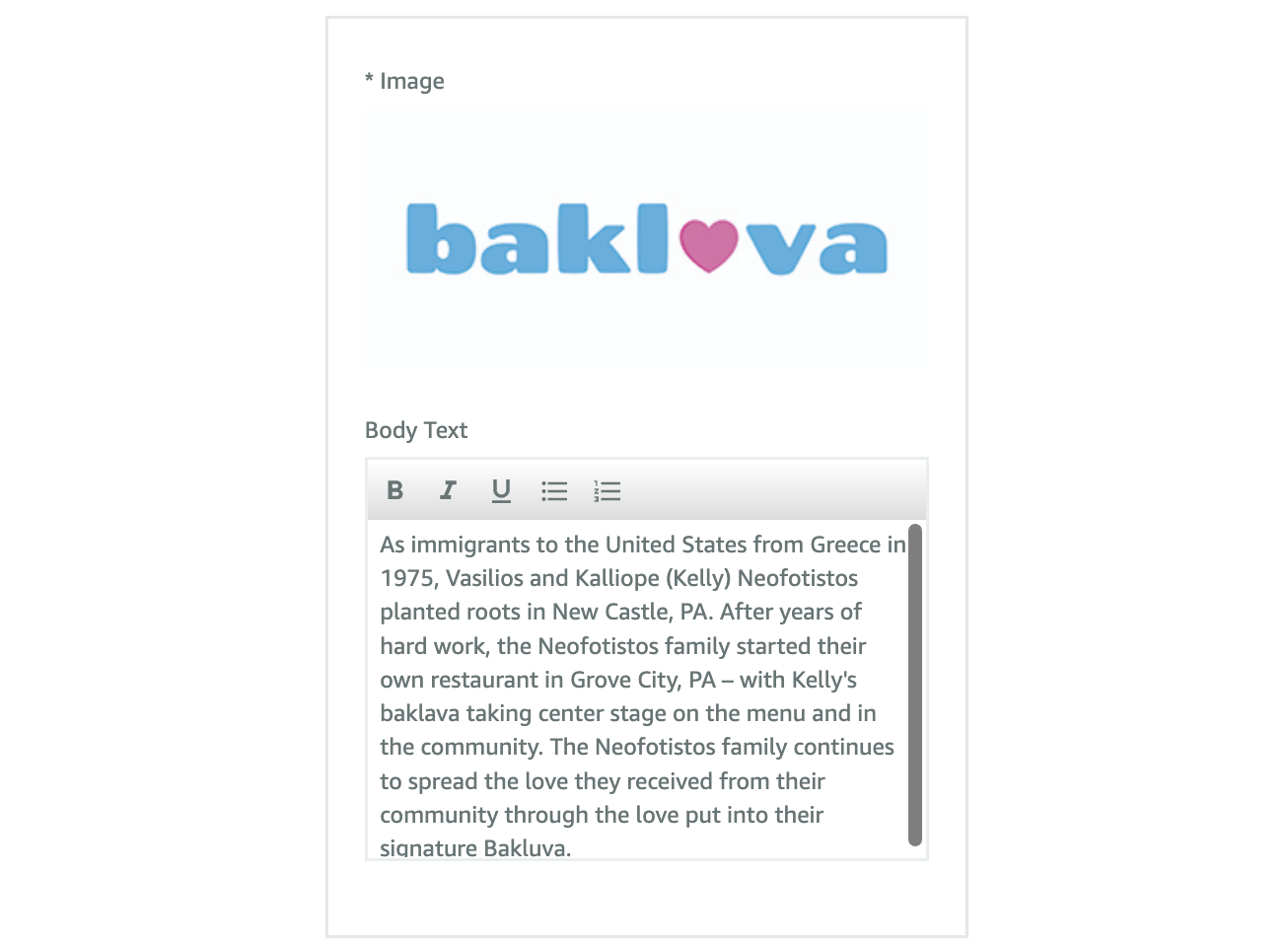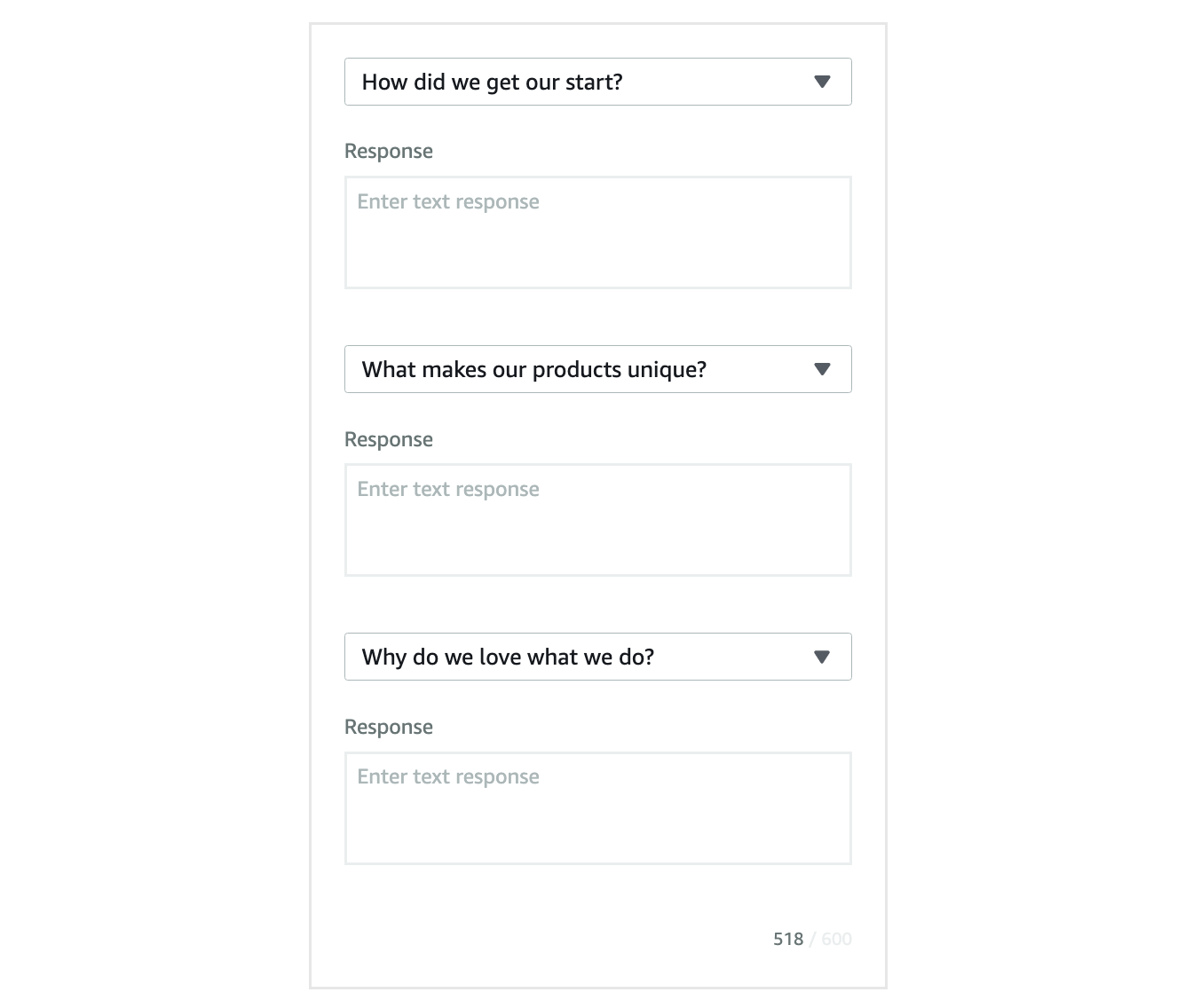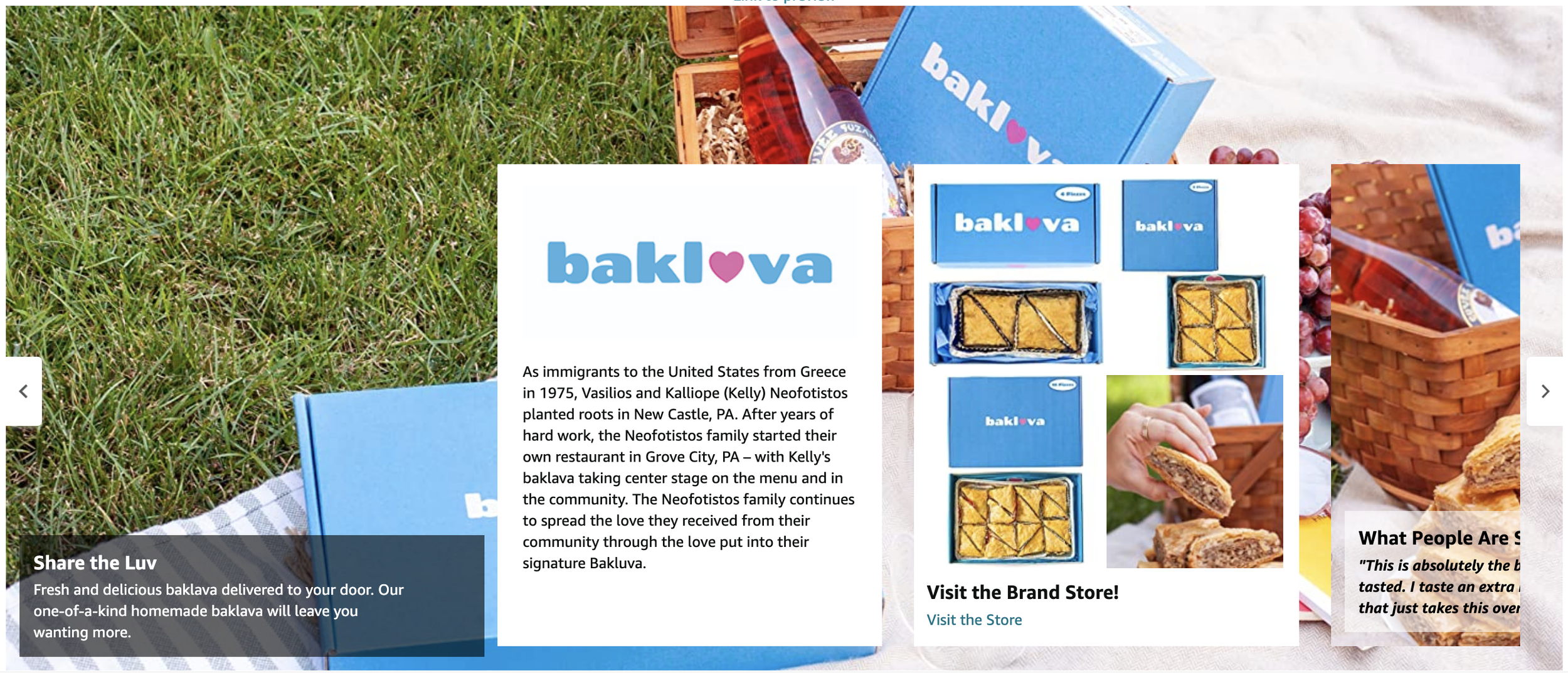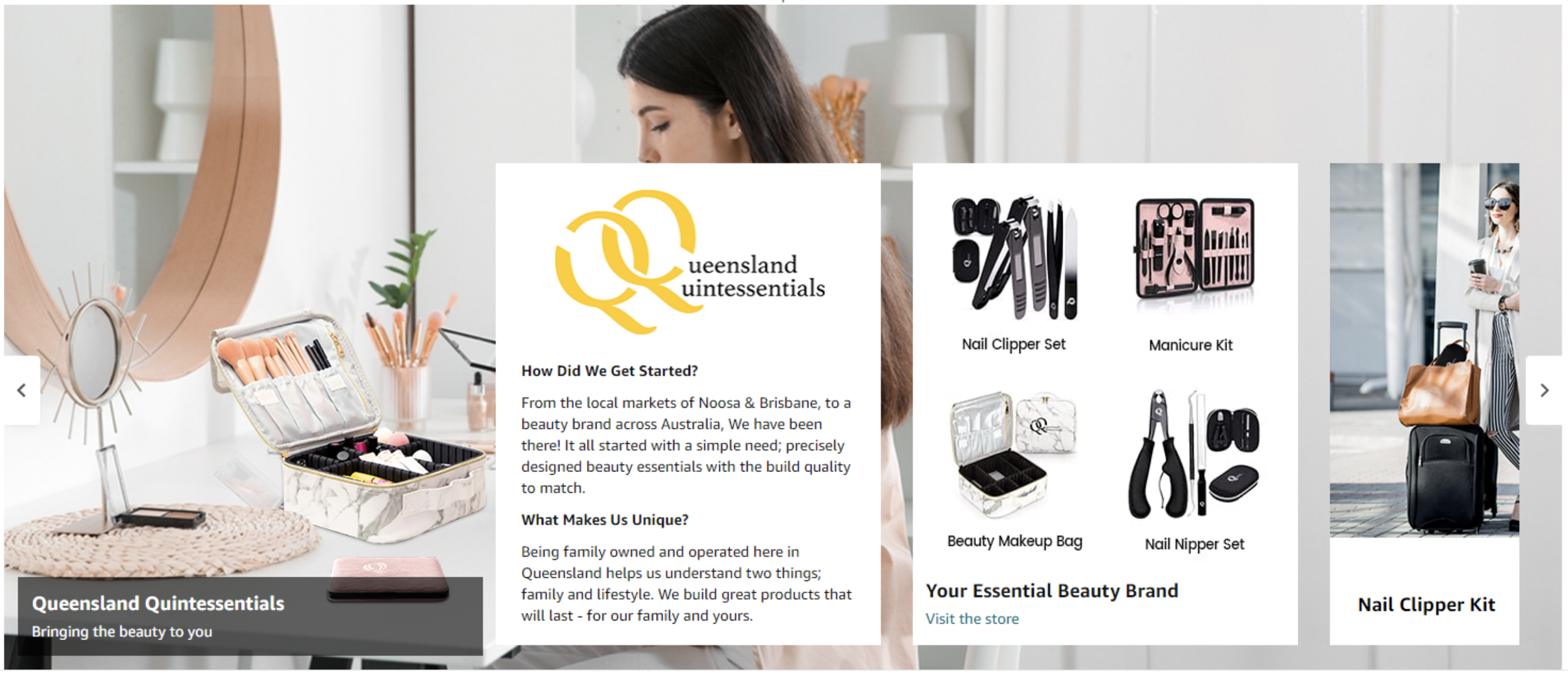Your Go-To Guide for Creating an Amazon Brand Story Carousel
This blog is a go-to guide for Amazon’s “Brand Story” Carousel and the required image dimensions, image resolution, specs, and character counts.
What is Amazon’s Brand Story feature?
The Brand Story feature on Amazon Seller Central is a tool that allows you to create a customized, visually rich carousel for your brand on Amazon. This carousel is intended to help you showcase your brand's unique story, values, and products to potential customers.
With the Brand Story feature, you can create an immersive experience that includes images, products, and text. The carousel can include information about the brand's history, mission, and values, as well as highlight specific products and product features.
By creating a Brand Story on Amazon, sellers can differentiate themselves from competitors and create a stronger connection with customers. This feature can be particularly useful for newer brands or for brands that have a compelling story to tell.
Amazon’s Brand Story Carousel also allows your brand to unlock Premium A+ Content without being a member of Amazon Launchpad. To learn more about Premium A+ Content, click here.
How do I get access to Amazon’s Brand Story feature?
To access the Brand Story feature, sellers must be registered in Amazon's Brand Registry program and have an active brand on Amazon. The feature is available to sellers in certain Amazon marketplaces, including the US, UK, Canada, Mexico, Germany, France, Italy, Spain, and India.
Where is the Brand Story carousel on my Amazon listings?
Just below your listing images and Amazon’s related products, there is a space for additional content, which is referred to as both “A+ Content” and “Enhanced Brand Content” by Amazon. Your Brand Story is displayed in a new section above the A+ Content. The Brand Story is under a section called “From the brand,” while the A+ Content is under a section just below called either “From the manufacturer” or “Product Description.”
Where do I find the Amazon Brand Story builder in Amazon Seller Central?
To access the Brand Story builder, navigate to Seller Central’s “Advertising” tab in the menu section and then click “A+ Content Manager.”
After you enter the A+ Content Manager, click the “Start Creating A+ Content” button in the top right corner:
You will have two options, “Create Basic” or “Create a Brand Story.” Click “Create a Brand Story.”
You should now be inside of the Brand Story content builder, which looks like this:
There is a standard “Brand Carousel Background” and 4 different module types you add over that background. Below is a list of each type, the image specs for each, and the text field specs for each. You must use at least 3 module types for the Brand Story carousel.
Brand Carousel Background
Headline – 30 character limit (no formatting options)
Body Text – 135 character limit
Includes the following formatting options: bold, underline, italic, bullet points, and numbered bullet points
Background Image
Desktop version: 1464 x 625 pixels (minimum)
Mobile version: 463 x 625 pixels (minimum)
Module Type #1 – Brand ASIN & Store Showcase
ASIN Showcase – 4 ASINs with accompanying images at 166 x 182 pixels
If you paste your ASIN into the text field, the image will automatically populate with the ASIN’s main image. You can edit this image after the image automatically populates.
You must use all ASIN and image fields
Headline – 30 character limit (no formatting options)
Brand Store ID
Enter a backup brand store ID in case your ASIN goes out of stock. Your Brand Store ID is the letters and numbers after "/store/page/" in the URL for your Amazon Brand Store.
Example: https://www.amazon.com/stores/page/XXXXXXXX-XXXX-XXXX-XXXX-XXXXXXXXXXXX
If you link your Brand Store ID, there will be a “Visit the Store” call to action link that populates under your headline. See below for an examples showing ASINs and an example showing the full image display.
Module Type #2 – Brand Focus Image
Background Image – 362 x 453 pixels
Headline – 30 character limit (no formatting options)
Body Text – 135 character limit
Includes the following formatting options: bold, underline, italic, bullet points, and numbered bullet points
Module Type #3 – Brand Logo & Description
Logo Image – 315 x 145 pixels
Body Text – 450 character limit
Includes the following formatting options: bold, underline, italic, bullet points, and numbered bullet points
Module Type #4 – Brand Q&A
Questions & Answers – You get to choose 3 questions and answers
You get 4 preset question options or you can type a custom question.
600 character limit across all three questions and answers
Below is the final example of the Amazon Brand Story built in the above example, followed by other examples of Amazon Brand Stories:
Contact us to learn more about growing your sales on Amazon:
Manoli Epitropoulos
Manoli creates compelling communication between brands and their customers, directing product marketing that delivers real results (increasing sales, clicks, and conversion) by understanding how customer interactions with branding affect shopping behavior.